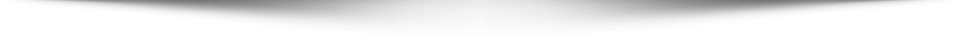Many students and teachers use Quizlet to create and study educational flashcards. However, over time an enormous number of such cards can accumulate and be difficult to organize in Quizlet.
Anki, on the other hand, offers more options for structuring and studying large amounts of information. Cards in Anki can be organized into decks, contain media files, and have customizable repetition algorithms. Therefore, many Quizlet users want to transfer their work to Anki. This article explains how to easily and quickly convert flashcards from one program to the other.
Table of Content
Transferring Flashcards from Quizlet to Anki in 5 Minutes
To transfer flashcards from Quizlet to Anki, you can only use the web version of Quizlet. Exporting flashcards is not possible in the Quizlet mobile app.
As for Anki, to import flashcards from Quizlet you need to use the Anki desktop application for computer (Windows, Mac OS, Linux). Importing flashcards is not available in the web version and mobile app of Anki.
The process looks like this:
We export the necessary sets of flashcards from Quizlet via the web version on the computer. To do this, on the page we select our module. On the module information screen, click on the three dots and select Export.
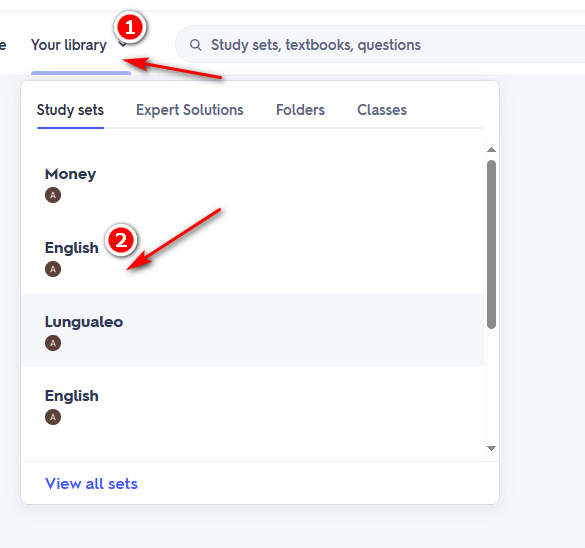
On the module information screen, click on the three dots and select Export.
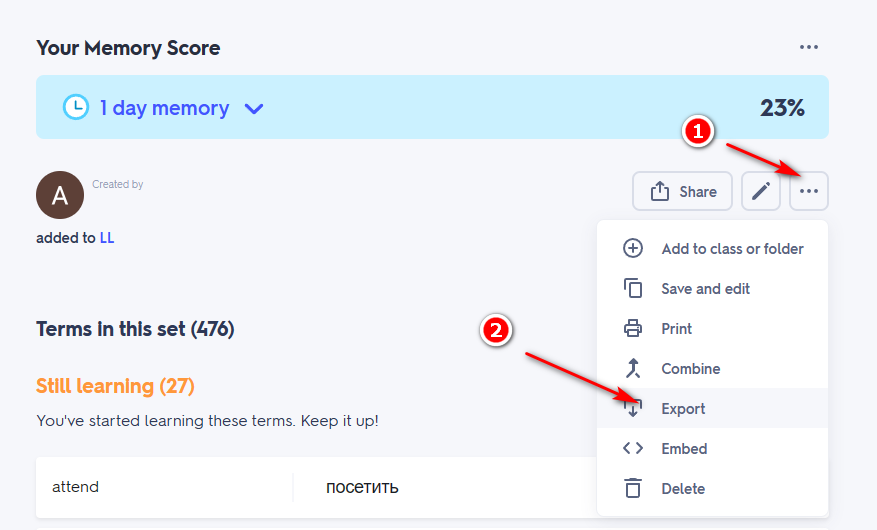
On the export screen, we don’t change anything and click Copy Text.
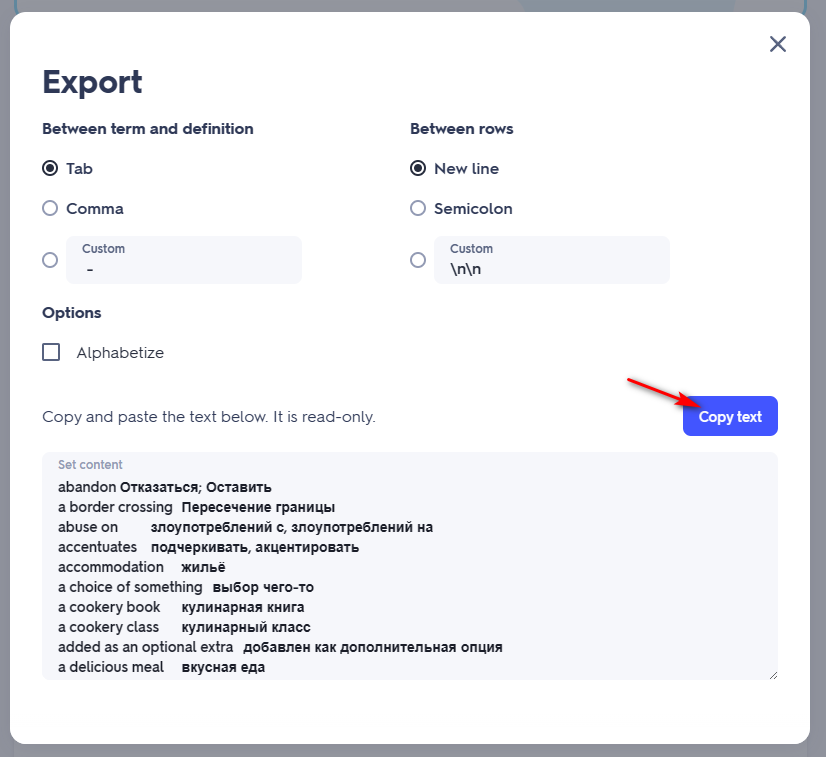
Open any text editor (Notepad will be enough, do not use Word or WordPad) and paste your text there. Save the document as plain text.
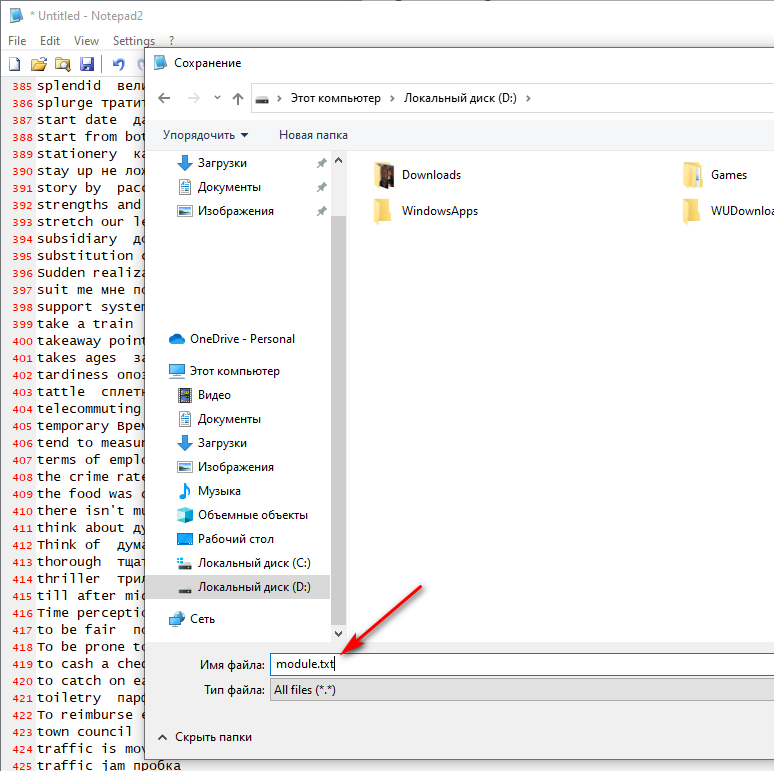
Next, open the Anki application.
If you want to create a new deck for the module, create it in advance. If you are going to use an existing one, you can skip this step.
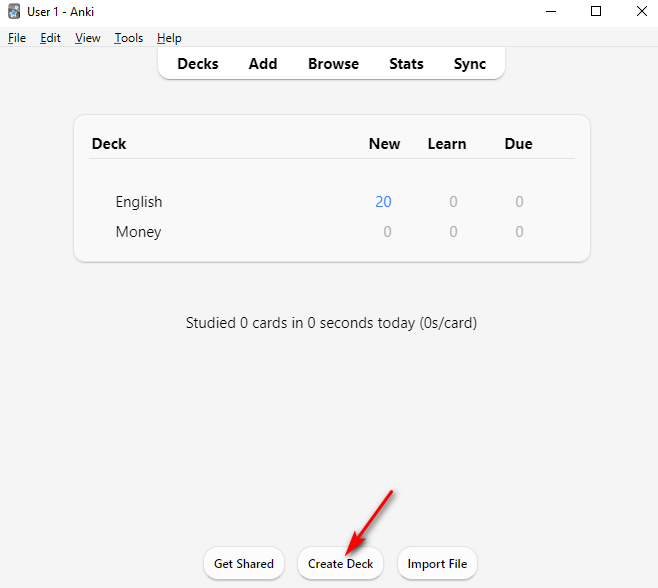
Then click Import File.
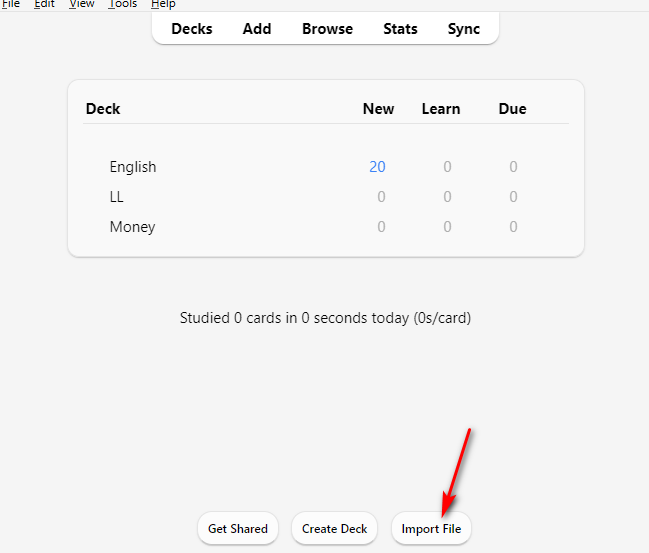
And select the document we copied the words from Quizlet into.
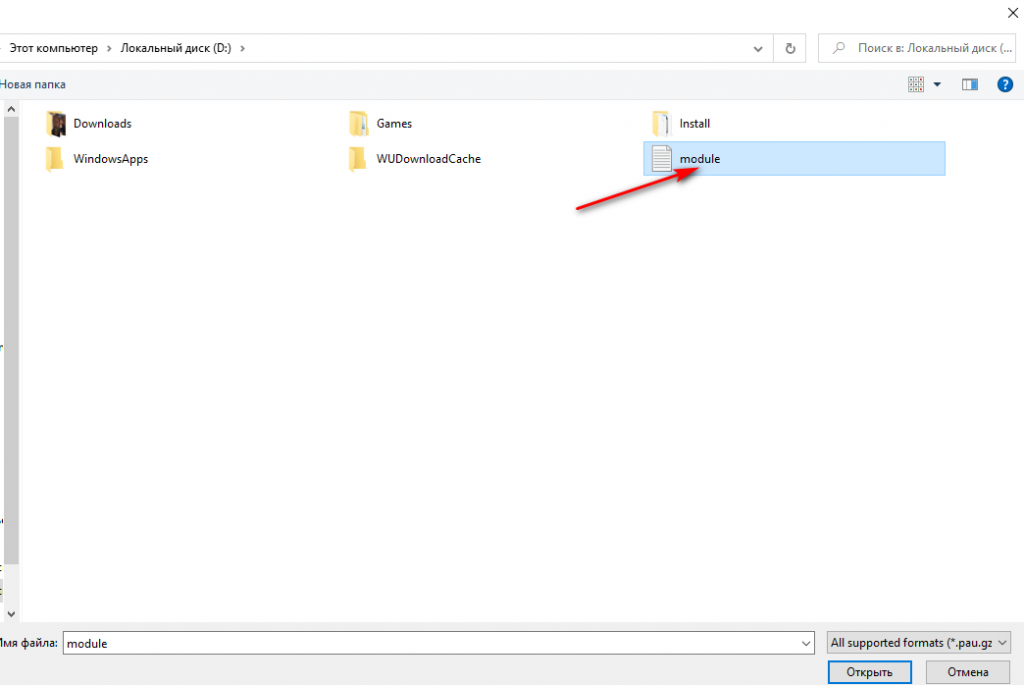
If everything went well, the import window will appear. You don’t need to change the settings, but you need to select the deck where you want to import the Quizlet module. Then click Import.
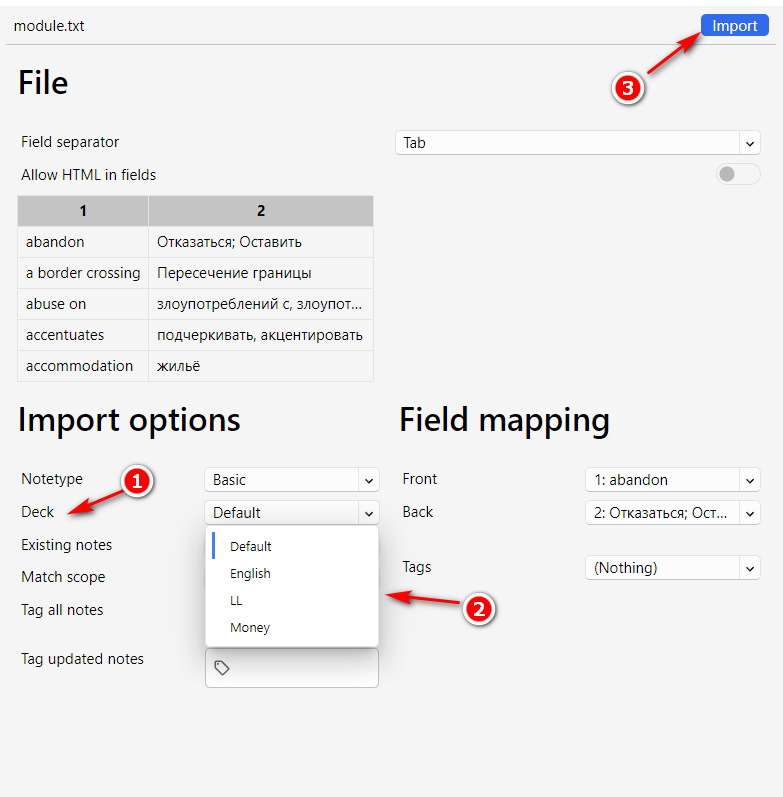
After that, a success window will appear, which you can close.
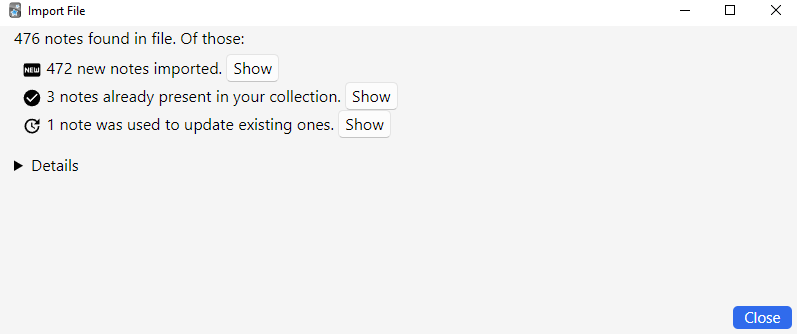
How to Add a Deck to the Anki Mobile App
To add a deck to the Anki mobile app, you can use deck export.
Next to the deck, click on the gear icon (it will appear when you hover over it) and select Export.
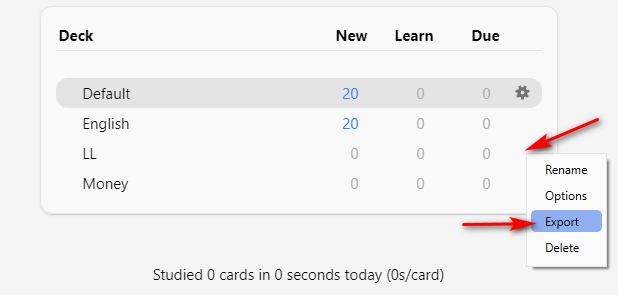
Don’t change anything, just click Export.
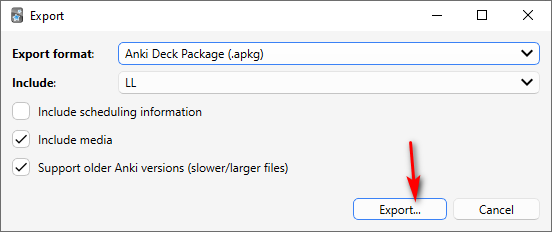
Transfer the file to your phone in some way.
Then in the app, click on the three dots at the top and select import.
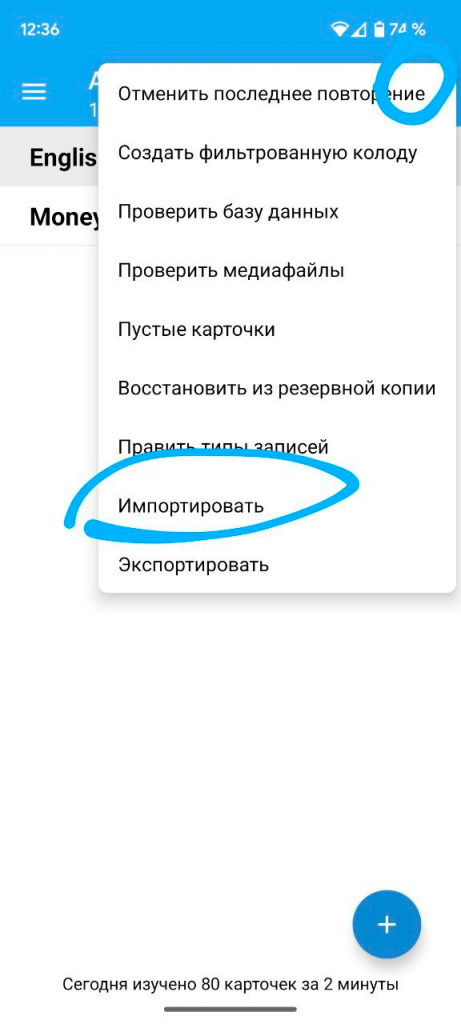
Select apkg
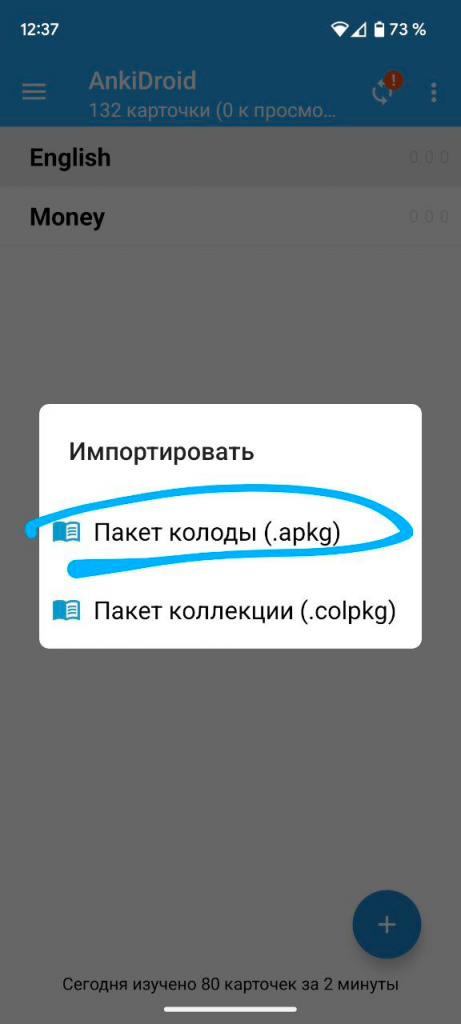
After that, select the transferred file and that’s it. The deck is ready.